Tim Burton Painting Video
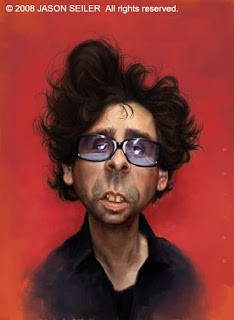

Hello everyone. A week or so ago, Ryan Wood and Mark Behm shared their painting process on their blog, so I was inspired to do the same. This is a video showing my process when painting digitally. I painted this using a Split-Complementary Palette, a limited palette yes, but you will see that you can get plenty of colors from such a palette, and the nice thing is that it creates a mood as well as harmony within your painting. Hope you enjoy. The music is The White Stripes, I really like their new album a lot. Many thanks to Thierry and Bobby Chiu at Imaginism Studios for helping me get this video up and running so I can share it with everyone here.



44 Comments:
Excellent! Thanks for sharing.
Many thanks to you mister Seiler.
A great moment, I will remember this for a long time.
Very cool, Jason! Thanks for putting in the time to share it.
Yes! A demonstration video!
You have given me food for thought and painting, thanks!
Jason,
Thanks for the video. You're pulling that curtain back just enough for us to see the magic happen. The funny thing is, I'm watching the first 5 minutes or so, and I'm thinking, well, he's done . . . but theres like 11 minutes more video to run. That is where you separate yourself !!
MrExcite
Thanks, Jason. Good music selection and great video. This is awesome!
Wow Jason. After seeing this, the quality of your results makes so much more sense, yet the fact that you can do this is still mind boggling. Unreal.
OMG!!! You're amazing to watch. Thanks for sharing with us.
Hey Jason, thanks for posting this! It's great to see your process and have a bit of explanation as well. That's one terrific caricature of Mr. Burton, love that expression and his hair. Hats off, mistah!
Ooooooo wow!!! I can't wait to watch it. !
Jason... you master you!! That was crazy cool man! I like how you mixed your colors on a white blank document, I never thought of doing it that way. I noticed you flip the document a lot to get a new perspective or better handle on the image. Do you lose any quality doing that?
Diti Shawn that fliping stuff makes complete sense thats why i keep coming here Jazz Rock n´Roll dude.. oh yeah and hurray for White Stripes.
This was awesome! thanks for sharing it. Jason do you plan to offer a painting class at Imaginism at some point? I know of some people who would be interested for sure.
Thanks again.
Thank you everyone!!! Shawn, nothing is lost by flipping the image around, I do this because it helps part of your mind to shut down a bit, and see color and shape for what it is . . . right away, you'll notice bits that need more attention.
Paul, I do a class on caricature for Imaginism Studios, and in that class I do teach painting techniques. I am planning on putting together another course that is all on painting an illustration.
Nice. I notice that in photoshop if you use the transform tool and rotate something it does lose quality. But the fact that you can flip and canvas and keep the integrity of the pixels is wonderful! Thanks for the info!
Wow! your caricatures are so good!! the finish is soo real!! incredible! :)
HELLO TEACHER JASON.
THANK YOU VERY MUCH FOR VISITING MY BLOG AND IT MAKES ME HAPPY THAT YOU LIKE MY ART. To MY ALSO YOURS SEEMS TO ME TO BE FANTASTIC.
AN EMBRACE!
Can't wait to watch this(hopefully in about an hour) Jason and see the magic unfold ... Thx for sharing the process!
Simplemente... Excellent!!!!
Fantastic class. I have seen this video many times and each time i learn more. Thanks for this class.
A GREETING
This is a wonderful post...not all have the ability to teach as well as you!!!
Just a thought...You or Schoolism might want to make available the vid as a higher quality quicktime file possibly in the way Massive Black offers their tutorials (They provide them as a download for a small).
Instead of the music (which is nice) I think hearing you discuss process as you work would be just fantastic as well as including a .psd.
Of course this would never take the place of actually attending your online class but would be a great supplement and even a teaser to what one might learn if they were to register.
All the best!!
(They provide them as a download for a small).
Left out FEE :)
Thanks for the visit. I have to say your work is amazing and what a freakin' understatement that is!
Great to see that- thanks for sharing.
Thank you much! Vincenzo, we're going to work on doing something like that! Adam Ford, thanks man, you're work is cool too . . . thanks for the kind words!
Really great to see your process. Thanks for sharing. I'm looking forward to more in the future.
awesome man! I like how you're using a separate canvas like a palette. I'll have to try that one time.
very impressed with the whole Schoolism thing, the classes...
just spent a bit of time on-
http://onlineartclass.blogspot.com/
and was impressed with everyone's efforts, using the split-comp palette, trying things you've taught Jason. Good students...eager, working hard, and a very fine teacher!!!
It's really really really really really amazing!!Thanks for sharing!
Thank you much! Marco, how do you paint . . . ? Do you just have a palette of color on the artwork somewhere?
Wow! I mean WOW!! Now watching this for the second time I still see more. What a fantastic caricature and demo. Thanks for posting this! I'm sure I'll be watching it a few more times as well.
Well done, and it looks like him , but you were almost to nice to him. ;-) he's an ugly little pencil neck.
I honestly just cannot stop watching this video...
It's amazing !!
Truly astounding.
I have had an eye on your work for quite a while.
QUESTION 1:
I see you are doing this in PhotoShop, but can't figure out which brush you use to get that cool pencil effect... ?
QUESTION 2:
You prefer painting in Photoshop over using Painter... can you tell why?
CONSIDER:
YouTube quality is pretty poor. Take a look at Blip.tv - longer vids, they translate to flash (flv) and the quality is ultra good. Example at natesdoodles.blip.tv
Oops..
Forgot to say thanks for sharing your abilities... very generous.
PLEASE!! - email us or let us know when your book is available!!
- Nate
Thank you much, I'm really glad you liked the demo, and yes I'll let everyone know when the book will be out.
In photoshop, I like to use brush #24, it's brushy.
I prefer photoshop only because I know it more, I just bought painter and will most likely get deep into that once I figure it out. I'm also getting a cintiq soon, so I won't have to use a tablet anymore . . . so unatural!
Thanks again!!
You're going to love Painter.
Old dog here learning new tricks.. I'd love to take your online course, but my work schedule is just too crazy.
If you ever publish it as a set of DVD's put me on the list.
By the way, you can embed the blip.tv videos, not sure if they would integrate into this blogger.
Which do you enjoy more? Oils or Photoshop?
soo interresting ... tnx
Very interesting.
Thanks for sharing that, Jason!
Jason that is amazing to watch mate...to see the whole thing just appear in front of your eyes Wow!
I've just bought my first tablet and found the video very inspirational...I will definately be buying your book too....cheers for sharing your great talent.
oops!...accidently signed that last comment anonymous... very rude... George Jones
awesome!thanks for sharing!
Post a Comment
<< Home